GhostArk Instructions & Video Tutorials
GhostArk, the world's first all-in-one piece of ghost hunting kit. The device's main features are a ghost box which scan radio frequencies, EVP recorder and a loop function for creating sound traps. It also monitors atmospheric conditions such as temperature, pressure and electromagnetism.


This page is more than nine years old and was last updated in September 2020.
Customers were able to pre-order the device eight months before it shipped, so by the time it arrived in the hands of ghost hunters, it had become one of the most anticipated pieces of kit the paranormal world had ever seen.
Unfortunately, some customers have experienced technical issues and because of a lot of excitement and frustration from those who had pre-ordered, the device was rushed out which meant that one thing that didn't make it into the stylish white box was an instruction manual.
I've been playing around with my GhostArk, which is pretty much technical issue free, and have made a series of videos showcasing the devices main functions and controls.
GhostArk are due to send out a digital instruction manual to all customers via email newsletter soon.
How To Monitor Electromagnetic & Atmospheric Data
In this video I'll show you how use can use GhostArk's data view to monitor temperature, pressure and electromagnetic conditions. I'll also explain how the alert tones and indicators work.
How To Use The Radio Sweep Function
In this video I'll show you how to setup and record audio through GhostArk's radio sweep function. This is also known as a ghost box.
How To Use The EVP Recorder
In this video I'll show you how to use GhostArk's EVP recording function to capture electronic voice phenomenon.
How To Make A Sound Trap Using The Loop Function
In this video I'll show you how you use GhostArk's audio looping function to create a sound trap. The feature allows you to loop audio such as white noise while simultaneously recording atmospheric noise in an attempt to capture EVPs.
How To Playback Audio & Delete Files
In this video I'll talk you through one of the main pieces of functionality on the GhostArk device, the audio player. I'll show you how to use the controls to playback audio and how to delete unwanted files.
How To Use Push To Talk
A quick video to explain the the 'push to talk' button works on the GhostArk while using the radio sweep tool
GhostArk Battery Life & Charging
A video with an overview of how to charge your GhostArk and a my opinion on what seems like excellent battery life.
Using The GhostArk Device In The Dark
Instructional video showing you how to optimise your GhostArk's setting for use in the dark.
Basic Features & Device Setup
I was still finding my way around GhostArk in this video but I share my first thought of the device as I go through the initial setup and then explore some of GhostArk's most basic controls such as accessing the settings menu, setting the time and date and switching on and off the display's lights.
More On GhostArk
See All
ArrayJuly 05, 2016
GhostArk Is Dead

ArrayJune 10, 2016
How To Get A Replacement GhostArk

ArrayMay 10, 2016
GhostArk Replacement Review: The Final Word

ArrayMarch 29, 2016
Why Did I Buy A GhostArk If I Don't Believe In Ghosts?
Further Reading
Dive into the world of the paranormal and unexplained with books by Higgypop creator and writer Steve Higgins.
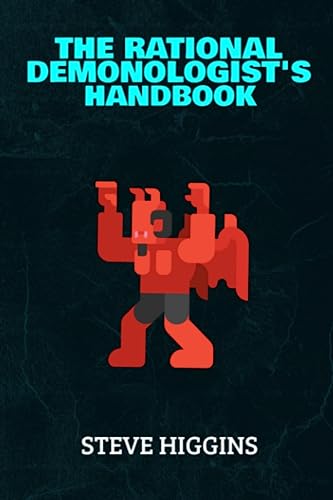
The Rational Demonologist
An exploration of demonic activity, including possession, protection, and exorcism.
Buy Now
Whispers From The Other Side
A guide to capturing and analysing EVPs for ghost hunters of all levels, covering techniques and theories.
Buy NowMore Like This

Ghost HuntingJanuary 26, 2025
These Are The Ghost Hunting Gadgets You Should Avoid If You Want To Be Taken Seriously As An Investigator

GamesDecember 09, 2024
Poltergeist Quiz
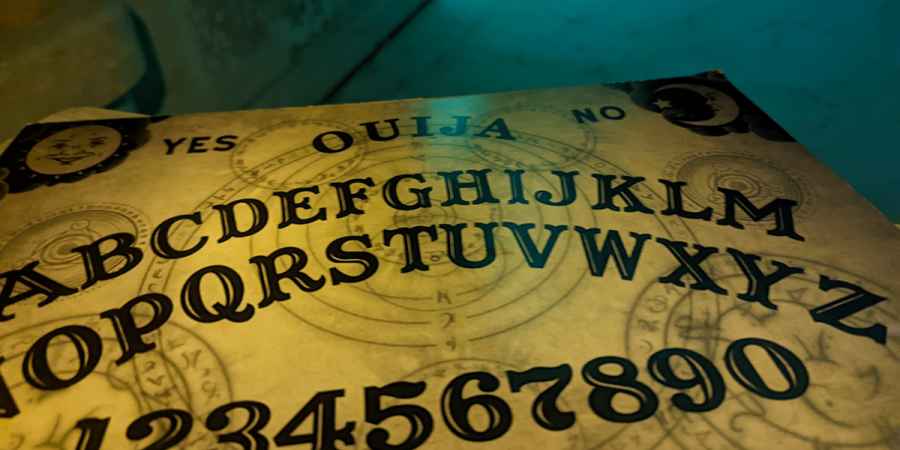
GamesDecember 08, 2024
Ouija Board Trivia Challenge

GamesDecember 04, 2024
Fakes, Hoaxes & Debunked Paranormal Claims Quiz
 See More on Audible
See More on Audible
Comments
Want To Join The Conversation?
Sign in or create an account to leave a comment.
Sign In
Create Account
Account Settings
Be the first to comment.